Please have a look at the screen shot below:
Why is the following Text highlighted yellow: This is a Test2. The text appears in both files.
I have found a quote from the following website: http://manual.winmerge.org/Intro_diffs.html. The quote is: "it's also useful to treat an entire block of lines as a single difference". Therefore I am wandering if a block is being treated as a single difference. Where is this configured?