Hi recently my app has been rejected by APPLE, they says
We found that your app does not follow the iOS Data Storage Guidelines, which is required per the App Store Review Guidelines. In particular, we found that on launch and/or content download, your app stores 3.11 MB. To check how much data your app is storing:
- Install and launch your app
- Go to Settings > iCloud > Storage & Backup > Manage Storage
- If necessary, tap "Show all apps"
- Check your app's storage
The iOS Data Storage Guidelines indicate that only content that the user creates using your app, e.g., documents, new files, edits, etc., should be backed up by iCloud.
Temporary files used by your app should only be stored in the/tmp directory; please remember to delete the files stored in this location when the user exits the app.
Data that can be recreated but must persist for proper functioning of your app - or because customers expect it to be available for offline use - should be marked with the "do not back up" attribute. For NSURL objects, add the NSURLIsExcludedFromBackupKey attribute to prevent the corresponding file from being backed up. For CFURLRef objects, use the corresponding kCFURLIsExcludedFromBackupKey attribute.
For more information, please see Technical Q&A 1719: How do I prevent files from being backed up to iCloud and iTunes?.
It is necessary to revise your app to meet the requirements of the iOS Data Storage Guidelines. For discrete code-level questions, you may wish to consult withApple Developer Technical Support. Please be sure to:
- include the complete details of your rejection issues
- prepare any symbolicated crash logs, screenshots, and steps to reproduce the issues for when the DTS engineer follows up.
For information on how to symbolicate and read a crash log, please see Tech Note TN2151 Understanding and Analyzing iPhone OS Application Crash Reports.
If you have difficulty reproducing this issue, please try testing the workflow as described in https://developer.apple.com/library/ios/qa/qa1764/TestingWorkflow with Xcode's Archive feature".
What should i do now??Need Help