I am working on app which requires a Facebook/Gmail iphone app type menu which i already have with the help of DDMenuController. But now i have requirement where one of the rows needs to show accordion on click with another tableview with 5 rows (all should be clickable and able to push new viewcontrollers). I have seen couple of code sample but nothing seems to fit my requirement, so just trying to put it out here hoping someone has a better solution.
Thanks,