Cordova 2.4.0 and up supports AMD for loading into javascript. I am specifically looking to use Cordova 2.5.0 with the latest version of RequireJS, backbone, jquery, jquery mobile.
I have yet to see any tutorial or posting about how to use the new version of Cordova properly with with requirejs. I do see tons of posts about how to incorporate Cordova and requirejs back when Cordova did not support AMD (2.3.0 and prior).
If anyone can post or point me to a simple example of this, it would be greatly appreciated.
Edit: Specifically I am targeting development for iOS.
Edit: I want to be more specific and include the exact problem I am running into.
main.js
require.config({
paths: {
cordova: 'libs/cordova/cordova.ios',//cordova-2.5.0',//2.5.0*/
jquery: 'libs/jquery/jquery.min',//1.9.1
text: 'libs/require/text',
domReady: 'libs/require/domReady',
underscore: 'libs/underscore/underscore-min',
backbone: 'libs/backbone/backbone-min',
'jquery.mobile-config': 'libs/jquery-mobile/jqm-config',
'jquery.mobile': 'libs/jquery-mobile/jquery.mobile.min'
},
shim: {
backbone: {
deps: ['jquery', 'underscore'],
exports: 'Backbone'
},
underscore: {
exports: '_'
},
'jquery.mobile': {
deps: ['jquery', 'jquery.mobile-config']
}
}
});
require(['app'], function(App){
App.initialize();
});
app.js
define([
'cordova',
'jquery',
'underscore',
'backbone',
'router'
], function(cordova, $, _, Backbone, Router){
var initialize = function(){
Router.initialize();
}
return {
initialize: initialize
};
});
To be clear, everything works fine before I optimize the require.js project. When I try to optimize the project with r.js (part of require.js), the optimizer throws an error which can be seen below.
I am not sure what channel.js is, and why it is asking for it, but I was able to find it on github here https://github.com/apache/cordova-js/tree/master/lib/common
Once I create the subdirectory it is looking for, I place the channel.js file into it. I no longer get that error, but now a different one, seen below.

I was also able to find that file on the cordova-js github site. Once I place that file into the subdirectory, I don't get any error messages and the project builds successfully.
Now when I try to run the application using the single optimized js file, I get this error in the javascript console, and just a blank white screen on the device.
"ReferenceError: Can't find variable: exports"
Here is my build.js file I am using to run the optimization
({
baseUrl: "../js",
mainConfigFile: "../js/main.js",
name: "../js/main",
out: "../js/big.js",
preserveLicenseComments: false,
paths: {
requireLib: "../js/libs/require/require"
},
include: "requireLib"
})
Edit 4/11/13: Answer Thanks to the help of SA user asgeo1, I got my problem solved. It turns out you cannot name the variable in main.js 'cordova' because it conflicts with an internal variable named 'cordova'.
The solution is below.
main.js
require.config({
paths: {
'cordova.ios': 'libs/cordova/cordova.ios',//cordova-2.5.0' THIS IS CHANGED
jquery: 'libs/jquery/jquery.min',//1.9.1
text: 'libs/require/text',
domReady: 'libs/require/domReady',
underscore: 'libs/underscore/underscore-min',
backbone: 'libs/backbone/backbone-min',
'jquery.mobile-config': 'libs/jquery-mobile/jqm-config',
'jquery.mobile': 'libs/jquery-mobile/jquery.mobile.min'
},
shim: {
backbone: {
deps: ['jquery', 'underscore'],
exports: 'Backbone'
},
underscore: {
exports: '_'
},
'jquery.mobile': {
deps: ['jquery', 'jquery.mobile-config']
}
}
});
require(['app'], function(App){
App.initialize();
});
app.js
define([
'cordova.ios',//THIS IS CHANGED
'jquery',
'underscore',
'backbone',
'router'
], function(cordova, $, _, Backbone, Router){
var initialize = function(){
Router.initialize();
}
return {
initialize: initialize
};
});
This solution works and was tested with Cordova 2.5.0 and 2.6.0