I am running instruments to analyze memory leaks in my application,
but it does not show any responsible libraries for any allocations:
Neither it shows any methods/variables in stack trace, it just shows this:
Is there any setting that I am missing? It used to show earlier, it has stopped showing these just recently.