I am trying to make an organisational chart in HTML. The code is fairly simple, but I have some problems with the rendering in Chrome/Safari and Opera.
Here is what the result should look like, as it works in Firefox and IE:
Here is in Chrome and Safari
And here is in Opera:

The problem comes from the border-collapse: collapse property in CSS. If I use the old coding style cellspacing="0" cellpadding="0"it works more or less, but is not valid in HTML5.
I created a jsFiddle to show the problem: http://jsfiddle.net/aGVp4/7/
My HTML:
<table cellspacing="0" cellpadding="0">
<tr>
<td colspan="3"></td>
<td colspan="2" class="case"></td>
<td colspan="3"></td>
</tr>
<tr>
<td colspan="3"></td>
<td colspan="2" class="case"></td>
<td colspan="3"></td>
</tr>
<tr>
<td></td>
<td colspan="3" class="right bottom"></td>
<td colspan="3" class="bottom"></td>
<td></td>
</tr>
<tr> <!-- No colspan here, to make the layout symmetrical -->
<td class="right"></td>
<td></td>
<td></td>
<td></td>
<td></td>
<td></td>
<td class="right"></td>
<td></td>
</tr>
<tr>
<td colspan="2" class="case"></td>
<td colspan="4"></td>
<td colspan="2" class="case"></td>
</tr>
</table>
And my CSS:
.orgchart {
border-spacing: 0;
border-collapse: collapse;
}
td {
width: 3em;
height: 1em;
}
td.case {
border: 1px solid black;
}
td.right {
border-right: 1px solid black;
}
td.bottom {
border-bottom: 1px solid black;
}
td.top {
border-top: 1px solid black;
}