I want to know how to access JavaScript execution trace at runtime. I saw Firebug can do something like this:
Refer to the image above, all the line numbers executed are highlighted in green. They are achieved at runtime. I guess there must be some way to access those info from the JavaScript engine used by the browser.
Say now I want to build a firebug plugin to access those info and examine all the variables in each executed line at the runtime, how should I start?