I feel like CSS is much harder and confusing than C++ therefore I have few questions.
Consider following html body
<div id="mydiv1">12345~~~~~~~~/</div><div id="mydiv2">+_______67890</div>
And CSS
#mydiv1 {
float: left;
background-color: red;
margin-right: -30px;
}
#mydiv2 {
float: left;
background-color: blue;
}
which looks like this (in my latest Chrome)

which makes sense to me because second div is floating and it floats over first div.
On the other hand if I remove float property from mydiv2 only content moves but background box stays in the same place.

1) Could you please explain why ?
Now I'll remove margin and float, and add width to both divs making having CSS
#mydiv1 {
background-color: red;
width: 220px;
}
#mydiv2 {
background-color: blue;
width: 240px;
}
It will expectantly look like this

But if I add float: left to #mydiv1 it suddenly looks like this
2) Why did second div become twice as high ? I checked it by setting z-index of first div to -1.
PS. I've done tutorials on CodeAcademy and read float/margin-related articles on smashingmagazine.com. Sadly it didn't made everything crystal clear. If you guys can suggest online resources or book that would have explained these questions to me I'll appreciate it a lot.