I'm trying to clean up a registration form. The precursors made it easy to adjust most sections of this form, but when I get to the Address portion of the template I uncovered this strange artifact:
<table>
<tr>
<td>
<asp:PlaceHolder ID="phAddress" runat="server"></asp:PlaceHolder>
</td>
</tr>
</table>
The directory system for this site is extensive but I've had luck tracking stuff using text searches of file content. However, with this one searching for "phAddress" gets me nowhere.
=================================================
=================================================