I need to use basic functionality of the MaskedTextBox. I can get use of the 5 digit mask but there are few things that I want to change. Right now the box is looking like this:
and there are two thing I don't like. First - the Prompt char which is undersoce _. I deleted the field value in order to leave it empty (as I would like it to appear) but this gives an error - The property value is invalid. So is there a way to get rid of these underscores? And second - I use this value for one of my entity properties which is of integer type so I make a convertion :
if (txtNumOfAreas.Text != "")
{
string temp = txtNumOfAreas.Text;
bool result = Int32.TryParse(temp, out convertValue);
if (result)
{
entity.AreasCnt = convertValue;
}
else
{
MessageBox.Show(Resources.ERROR_SAVE, "Error", MessageBoxButtons.OK, MessageBoxIcon.Error);
return false;
}
}
else
{
entity.AreasCnt = null;
}
which works fine unless someone decides to make experiments and insert something like _1__5_ then the conversion fails, but at first place I would like to make possible to write the digits only one after another. So is this possible too?