I have a spreadsheet that has various rows filled in colours while the columns are set to months in text form - 'mmm'
what I want to do is format the sheet so the column that is the current month is shaded - for example - March - to show it is the current month. This will change as we move into April etc etc
I only want Current Month column to be shaded but I need to keep my original 'filled rows' as shown in the below screen example as they highlight other important info.
example sheet:-
Can anyone point me in the correct direction?
All advice very welcomed.
I am using Excel 2011 for Mac.
my hoped for result is something along the lines of the below:
