UPD: Here is the full solution for error handling
I've got plain vanilla MVC4 web-project. Nothing added, nothing deleted, just created a new project in Visual Studio.
In web.config I've added custom error page handler:
<customErrors mode="On" defaultRedirect="~/Content/Error.htm" redirectMode="ResponseRewrite" />
and the ~/Content/Error.htm file is:
<!DOCTYPE html>
<html>
<head>
<meta charset="utf-8" />
<title>OOPS! Error Occurred. Sorry about this.</title>
</head>
<body>
<h2>OOPS! Error Occurred</h2>
</body>
</html>
Whenever I get a 404 error on the site, Error.htm is served as plaintext in Firefox and Chrome:
Fiddler says that error page is served without content-type header which leads browsers to render the page as plain-text:
Is there a way to force IIS server error pages with content-type header??
p.s. the actual problem is in a complex MVC4 project, that has it's own error handling in Global.asax. But I found that some errors don't go through the ASP pipe and handled only by IIS. Like dot at the end of the url. Solution with < httpErrors /> does serve correct responses, but our custom error handling in Global.asax, Application_Error() is not getting called this way.
UPD Seems like I can't win this war. IE displays that html properly rendered, Firefox and Chrome shows as plain text. When I switch to plain-text, Firefox and IE shows white-space correctly, IE swallows white-space and tries to render html. If I try serve an image as error page, Firefox and Chrome show image. IE shows this:
 Facepalm!
Facepalm!