I have Masked UIView . View with blue dots. Green circle Area is masked off.I dont want to get touches on that area.i just want to get touches on visible layer of the View.
I have Masked UIView . View with blue dots. Green circle Area is masked off.I dont want to get touches on that area.i just want to get touches on visible layer of the View.
Please select touch view in your touch method in place of self.view
May be it helps
Try creating a CGPath of the masked area & then check if the touch falls in ur masked area or not like this :
UIBezierPath *p = [UIBezierPath bezierPathWithCGPath:myCGPath];
BOOL isInPath = [p containsPoint:myCGPoint];
Hope this Helps !!!