I need to overlay the frame number to each frame of a video file using ffmpeg for windows.
I succeeded in overlaying a timecode stamp with the drawtext filter using this code:
ffmpeg -i video.mov -vcodec r210 -vf "drawtext=fontfile=Arial.ttf: timecode='01\:00\:00\:00': r=25: x=(w-tw)/2: y=h-(2*lh): fontcolor=white: box=1: boxcolor=0x00000099" -y output.mov
However, I need a frame number overlay and not a timecode one. Any help would be appreciated.