I'm having trouble with a website I'm working on. This is the website here. The top navigation bar is not okay at mobile/tablet view. It's okay at desktop only. See the image of mobile view:
I don't want to make it responsive but from mobile or tablet it should be same layout with scrooling. There is no problem at the code for navigation. The problem is about the div who holde the navigation. Because if I remove the navigation and use just text, it'll have same problem:
The HTML code of the div:
<div class="outer top">
<div class="inner">
<div class="nav">
<ul>
<li>....</li>
<li>....</li>
<li>....</li>
</ul>
</div>
</div>
</div>
The CSS code:
html, body, div, span, applet, object, iframe, h1, h2, h3, h4, h5, h6, p, blockquote, pre, a, abbr, acronym, address, big, cite, code, del, dfn, em, img, ins, kbd, q, s, samp, small, strike, strong, sub, sup, tt, var, b, u, i, center, dl, dt, dd, ol, ul, li, fieldset, form, label, legend, table, caption, tbody, tfoot, thead, tr, th, td, article, aside, canvas, details, embed, figure, figcaption, footer, header, hgroup, menu, nav, output, ruby, section, summary, time, mark, audio, video {
border: 0 none;
font-size: 100%;
margin: 0;
padding: 0;
vertical-align: baseline;
}
body {
background: url(../images/bg.png) repeat-x #fff;
color: #fff;
font-family: Helvetica, Myriad Pro, Verdana;
font-size: 14px;
line-height: 1em;
}
.outer {
width: 100%;
float: right;
display: block;
}
.top {
background: #004481;
}
.inner {
width: 940px;
margin: 0 auto;
}
I've used width 100%. But, still it's not okay at mobile/tablet. Can you please give me a solution...