Is there a Visual Studio preprocessor equivalent of #pragma mark found in XCode? Here's why I ask:
This is on Windows.
This is on Mac.

I know of #region in C#, but nothing of similar functionality in C++.
EDIT 12/03/2013:
#pragma region adds collapsibility to code, but doesn't add sections to VS's method listings, which is essentially what I'm looking for. I much prefer to jump to methods quickly using the function listing, especially in large classes/files where scrolling through a forest of code is a no-no; the "sectioning" really shines in such cases.
I was really expecting Visual Studio to have this kind of functionality, seems like something pretty basic. Pretty sure Eclipse lets you do this with the Coffee-Bytes plugin too.