This code will output a list of the dates you want
for($i = 0; $i <= 365; $i ++){
$startdate = strtotime("today + $i day");
$enddate = strtotime("today + " . ($i + 6) . " day");
if(date('D', $startdate) == 'Mon'){
echo date('d M y', $startdate) . " to " . date('d M y', $enddate) . "\n";
}
}
To have this display as a dropdown list you would need to add the HTML to it like this
<select id="date" name="date">
<?
for($i = 0; $i <= 365; $i ++){
$startdate = strtotime("today + $i day");
$enddate = strtotime("today + " . ($i + 6) . " day");
if(date('D', $startdate) == 'Mon'){
echo '<option value="' . date('d-m-Y', $startdate) . '">' .date('d M y', $startdate) . " to " . date('d M y', $enddate) . "</option>";
}
}
?>
</select>
I have given the value of the select option the date of the Monday in dd-mm-yyyy format so when dealing with the form once submitted you will have the Monday which was selected.
So if you were to select the row 27 May 13 to 02 Jun 13 and submit the form the php file on the other end of the form would have the variable $_POST['date'] and it's value would be 27-05-2013.