I want to capture only 1 column from excel file and put all the data in a Test box like
AAAAAA BBBBBB CCCCCC DDDDDD EEEEEE FFFFFF
and click on the save button, this data AAA,BBB etc. is in a excel sheet column I want to import it in a text box of a web page and process this text, I tried a for loop, however the data from excel is entered on same line and getting deleted when new data comes in
Following is the Code segment I am trying to write, any help appreciated:
Thanks
Browser("Web Browser").Page("Some Web page").Link("Relavent Link").Click
Datatable.Import "C:\QTP\CLIMS\ABOT\Default.xls"
RowCount = Datatable.GetSheet("Global").GetRowCount
CurrentRow = DataTable.GetSheet("Global").GetCurrentRow
runcontrols()
Function runcontrols ()
For runctrl = 1 To RowCount
Browser("Web Browser").Page("Some Web page").WebEdit("Running Link").SetDataTable("RunControlsA", dtGlobalSheet)
DataTable.SetNextRow
Next
End Function
My excel file has 3 columns and I am trying to import from one column