Yes I did my homework first. And I'm still stuck. First let me express my irritation at Microsoft for deprecating the Installer project type. Shame on them.
Back to my issue, Here is the error:
Error 3 -3204: Cannot extract icon with index 0 from file <some_path>\obj\Debug\MyProject.Gui.exe.
Attempt #1: InstallShield: cannot extract icon with index 0 vb.net
-- The answer says to include an object of type icon in my exe and rebuild. To do this, I tried the following:
right clicked on my windows forms project, add new item, icon, save all
open the icon file in step 1, draw some text in it, save all
right click the project and select rebuild (no errors, looks good)
left click on 'Specify Application Data'->'Files', select the *.ico in the project (Note: I can see it clearly listed, and it appears in the dialog as index0)
left click on 'General Information'-> 'Display Icon' -> browse for the *.ico (located in project folder for MyProject.Gui.exe)
save all and rebuild all
...I still get the same error message.
How does one "Recompile your EXE to include an icon and the message will go away"?