I'm going to be smacked around for this...
label.setLayout(new GridBagLayout());
GridBagConstraints gbc = GridBagConstraints();
gbc.insets = new Insets(4, 0, 4, 0);
gbc.gridwidth = GridBagConstraints.REMAINDER;
label.add(button, gbc);
// add the other buttons
Updated
Personally, I'd create a custom JPanel, that would paint the background and then add buttons to it, using the GridBagLayout from above
Updated
The problem with this question is "it depends"
It depends on how you want to implement the actual buttons. Because you've left "blank" spaces, I assume you intend to render some buttons onto the image. I would personally, render a full image and then add some normal buttons onto, but it's your project not mine.
If you wanted to use something like JButton (or any other Component), you would need a custom layout manager to help you align the components with gaps you have left. Hence the reason I would simply do a nice background and use something like GridBagLayout instead...
I apologize, I may have gone slightly over board, but I was having fun.
import java.awt.BorderLayout;
import java.awt.Color;
import java.awt.Dimension;
import java.awt.EventQueue;
import java.awt.FontMetrics;
import java.awt.Graphics;
import java.awt.Graphics2D;
import java.awt.Point;
import java.awt.RadialGradientPaint;
import java.awt.Rectangle;
import java.awt.event.MouseAdapter;
import java.awt.event.MouseEvent;
import java.awt.geom.RoundRectangle2D;
import java.awt.image.BufferedImage;
import java.io.IOException;
import javax.imageio.ImageIO;
import javax.swing.JFrame;
import javax.swing.JPanel;
import javax.swing.UIManager;
import javax.swing.UnsupportedLookAndFeelException;
public class ButtonImage {
public static void main(String[] args) {
new ButtonImage();
}
public ButtonImage() {
EventQueue.invokeLater(new Runnable() {
@Override
public void run() {
try {
UIManager.setLookAndFeel(UIManager.getSystemLookAndFeelClassName());
} catch (ClassNotFoundException | InstantiationException | IllegalAccessException | UnsupportedLookAndFeelException ex) {
}
JFrame frame = new JFrame("Testing");
frame.setDefaultCloseOperation(JFrame.EXIT_ON_CLOSE);
frame.setLayout(new BorderLayout());
frame.add(new MenuPane());
frame.pack();
frame.setLocationRelativeTo(null);
frame.setVisible(true);
}
});
}
public static class MenuPane extends JPanel {
public static final Rectangle NEW_GAME_BOUNDS = new Rectangle(221, 157, 262, 85);
public static final Rectangle LOAD_GAME_BOUNDS = new Rectangle(221, 276, 262, 85);
public static final Rectangle EXIT_GAME_BOUNDS = new Rectangle(221, 396, 262, 85);
private BufferedImage img;
private Rectangle selectedBounds;
public MenuPane() {
try {
img = ImageIO.read(getClass().getResource("/vtr1a.jpg"));
} catch (IOException ex) {
ex.printStackTrace();
}
MouseAdapter mouseHandler = new MouseAdapter() {
@Override
public void mouseMoved(MouseEvent e) {
if (getNewGameBounds().contains(e.getPoint())) {
System.out.println("in new");
selectedBounds = getNewGameBounds();
} else if (getLoadGameBounds().contains(e.getPoint())) {
System.out.println("in load");
selectedBounds = getLoadGameBounds();
} else if (getExitGameBounds().contains(e.getPoint())) {
System.out.println("in exit");
selectedBounds = getExitGameBounds();
} else {
selectedBounds = null;
}
repaint();
}
@Override
public void mouseClicked(MouseEvent e) {
if (getNewGameBounds().contains(e.getPoint())) {
System.out.println("New Game");
} else if (getLoadGameBounds().contains(e.getPoint())) {
System.out.println("Load Game");
} else if (getExitGameBounds().contains(e.getPoint())) {
System.out.println("Exit Game");
}
}
};
addMouseListener(mouseHandler);
addMouseMotionListener(mouseHandler);
}
@Override
public Dimension getPreferredSize() {
return img == null ? super.getPreferredSize() : new Dimension(img.getWidth(), img.getHeight());
}
protected Point getImageOffset() {
Point p = new Point();
if (img != null) {
p.x = (getWidth() - img.getWidth()) / 2;
p.y = (getHeight() - img.getHeight()) / 2;
}
return p;
}
@Override
protected void paintComponent(Graphics g) {
super.paintComponent(g);
if (img != null) {
Graphics2D g2d = (Graphics2D) g.create();
Point p = getImageOffset();
g2d.drawImage(img, p.x, p.y, this);
drawText(g2d, "New Game", getNewGameBounds());
drawText(g2d, "Load Game", getLoadGameBounds());
drawText(g2d, "Exit Game", getExitGameBounds());
g2d.dispose();
}
}
protected void drawText(Graphics2D g2d, String text, Rectangle bounds) {
FontMetrics fm = g2d.getFontMetrics();
g2d.setColor(Color.GRAY);
if (selectedBounds != null) {
if (bounds.contains(selectedBounds)) {
RadialGradientPaint rpg = new RadialGradientPaint(
new Point(bounds.x + (bounds.width / 2), bounds.y + (bounds.height / 2)),
Math.min(bounds.width, bounds.height),
new float[]{0f, 1f},
new Color[]{new Color(252, 180, 42), new Color(97, 205, 181)}
);
g2d.setPaint(rpg);
RoundRectangle2D fill = new RoundRectangle2D.Float(bounds.x, bounds.y, bounds.width, bounds.height, 22, 22);
g2d.fill(fill);
g2d.setColor(Color.WHITE);
}
}
g2d.drawString(
text,
bounds.x + ((bounds.width - fm.stringWidth(text)) / 2),
bounds.y + ((bounds.height - fm.getHeight()) / 2) + fm.getAscent());
}
protected Rectangle getNewGameBounds() {
return getButtonBounds(NEW_GAME_BOUNDS);
}
protected Rectangle getLoadGameBounds() {
return getButtonBounds(LOAD_GAME_BOUNDS);
}
protected Rectangle getExitGameBounds() {
return getButtonBounds(EXIT_GAME_BOUNDS);
}
protected Rectangle getButtonBounds(Rectangle masterBounds) {
Rectangle bounds = new Rectangle(masterBounds);
Point p = getImageOffset();
bounds.translate(p.x, p.y);
return bounds;
}
}
}
You could, just as easily, use separate images for each button and instead of rendering the text/graphics, render a image at the required position.
Check out Custom Painting and 2D Graphics for some more info.