I am doing my project in Vaadin 6. In that, I have integrated the components in a Grid layout. I have attached a image with this. It resembles my Project layout. It is similar to eclipse. So, The layout will have two side panels on left and right. and a center and bottom panel. And the red color in the image are buttons. When I press them the panel will be minimized. I want the center panel to expand and occupy the minimized panel's area. I have integrated the panels in grid layout. Can anyone tell me how to expand a component in the grid layout.
When I minimize 'R'; 'C' & 'B' have to occupy it's area.
When I minimize 'B'; 'C' have to occupy it's area.
When I minimize 'L'; 'C' & 'B' have to occupy it's area.