While I am pasting a content from a webpage, the tinymce editor in IE8 doesn't display the content.
Hi, i am adding the image that I got. 
My issue is 1.I have copy content from the webpage http://ch.tbe.taleo.net/CH02/ats/careers/requisition.jsp?org=TRAILERPARK&cws=1&rid=148 and try to paste in to my tinymce editor which is open in Ie8.. 2.the result is shown as like in the image as red box