I have a resource (.png file) that show a picture frame (border).
This .png file is size 100x100px, and the border width is 10px.

My Question:
How can I create another UIImage from this image, with a different size, without ruin the border's width?
The Problem:
When I try to draw the new image from the original image with CGContextDrawImage I get a new image with the new size, but my border proportion is ruin.
CGRect newRect = CGRectIntegral(CGRectMake(0, 0, newWidth, newHeight));
CGImageRef imageRef = //... the image
// Build a context that's the same dimensions as the new size
CGContextRef bitmap = CGBitmapContextCreate(NULL,
newRect.size.width,
newRect.size.height,
CGImageGetBitsPerComponent(imageRef),
0,
CGImageGetColorSpace(imageRef),
CGImageGetBitmapInfo(imageRef));
// Set the quality level to use when rescaling
CGContextSetInterpolationQuality(bitmap, kCGInterpolationHigh);
// Draw into the context; this scales the image
CGContextDrawImage(bitmap, newRect, imageRef);
// Get the resized image from the context and a UIImage
CGImageRef newImageRef = CGBitmapContextCreateImage(bitmap);
UIImage *newImage = [UIImage imageWithCGImage:newImageRef];
// Clean up
CGContextRelease(bitmap);
CGImageRelease(newImageRef);
For example, when I tried to create an image size 800x100p, I get an image with very thin top and bottom border.

What I need is that the border will stay the same width
*note
Using resizableImageWithCapInsets: wont help me, because I need a new image with the new size to save on the disc.