I'm using Github and Git bash on my Windows PC (running XP).
On Ubuuntu I'm happyily using git grep to plough through my code, but every time I call something like:
git grep "some text in my repo"
on Windows I get the results and afterwards I'm stuck with the bash window showing all kind of things [END], ~, [RETURN]... whenever I try to enter something.
Question:
What else besides CTRL+R, CTRL+Q, FN+END, Q, ESC can I try to not having to force-close and reopen git:bash in order to continue to work.
Thanks!
EDIT:
This is what I mean:
As soon as I start typing, the [END] string re-appears (or 50 lines ~) and I cannot write any command on Git, because whatever is in the way swallows half of what I'm typing.... nice description...