I installed Qt 5.0.1 mingw 4.7, when I build/run an example, I got this at issues:
and this at Compile Output:

I can't build/run anything. How to fix that? Thanks.
I installed Qt 5.0.1 mingw 4.7, when I build/run an example, I got this at issues:
and this at Compile Output:

I can't build/run anything. How to fix that? Thanks.
This was worked for me Projects > Build > Build Environment:
Check the Clear System environment
follow the following link for more answers stackoverflow.com/qt-error-2-at-compile-time
Have you set your PATH correctly within your System Environment Variables?
Path Variables I have set for Qt:
QTDIR: D:\Qt\Qt5.0.1\5.0.1\mingw47_32
Path:
C:\Ruby200-x64\bin;C:\Python33\;C:\Perl64\site\bin;D:\Qt\Qt5.0.1\Tools\MinGW\bin;xxx;D:\Qt\Qt5.0.1\5.0.1\mingw47_32\bin;
** Note: I have read before that ordering can matter. Ensure you have your Qt bin path after your MinGW bin path.
Refer to these discussions: Similar Issue: Case 1
If you were able to run programs in previous versions, but cannot now - try this:
Good Luck!