I've been playing with the animation package lately. Pretty nifty stuff but in the use of saveHTML I get a control panel with a green dot for every image (see below) and I have a ton of images. How can I make the green dots go away but keep the control panel?
I asked a related question yesterday so the minimal working example is there (my data set and mnel's answer).
Here's the code I'm using to make the html file:
saveHTML(pp(), autoplay=FALSE, loop=FALSE, verbose=FALSE, outdir = "new")
The animation help manual says see the reference for a complete list of available options but I can not figure out how to do what I've asked above.