I have a Rails app with jquery-ui sortable lists. When the user drags from one list to another the wostatus_id field gets updated. So, it's failing on a jquery Ajax update.
This works fine in localhost and on Heroku. But, I'm moving the app to a Bitnami Virtual Server + Rails implementation. I don't know if it's related, but I'm using node.js on the new server.
On this new server, I'm getting this error on the browser console:
PUT http://ndeavor.ameipro.com/workorders/2 501 (Not Implemented)
This is the coffee script:
$("#sort1, #sort2, #sort3, #sort4, #sort5, #sort6, #sort7").sortable
connectWith: ".connectedSortable"
cursor: "move"
update: ->
$.post($(this).data('update-url'), $(this).sortable('serialize'))
receive: (event, ui) ->
str_id = $(ui.item).attr('id')
woid = str_id.split('_')[1]
$.update "/workorders/" + woid,
workorder:
wostatus_id: $(this).data('wostatus-id')
Thanks for the help!
UPDATE1
I'm getting the same error when I drag an event from one day to another using the fullcalendar-rails month view.
UDPATE2
I found this "Fixing 501 error code The client should specify a valid request type. Even after that if the Web server is responding incorrectly, then the web server simply needs to be upgraded to fix the issue."
I'm sure the request is OK - the same code has been running on localhost and Heroku for months. So, it has to be something to do with the new virtual server I'm using.
The new server is Bitnami Rails stack. It has node.js installed. I'm running Apache, Passenger and PG.
How would I upgrade the server to fix the problem???
UPDATE3
This coffeescript gets the same response:
updateEvent = (the_event) ->
$.update "/events/" + the_event.id,
event:
title: the_event.title,
starts_at: "" + the_event.start,
ends_at: "" + the_event.end,
description: the_event.description
UPDATE4
Could Apache be stopping the use of PUT? Maybe some setting in https.conf?
UPDATE5
The same app runs fine using Thin !!!! So, I'm going to try and use Nginx and Thin.
UPDATE6
I can't get it to work. So, I'm going to try Nginx and 5 Thin app servers.
UPDATE7
I now have the Rails app running on Nginx and 5 Thin servers. I still get the 501 PUT - jquery error !!!!
If I run Thin in stand-alone on port 3000, it works fine.
If I run Thin stand-alone on port 80, I get the same JQUERY PUT 501 error.
So, something is wrong with our servers using port 80.