The short answer is, you can only do iOS development on a Mac.
iOS apps can only be created using Apple's tool, XCode (which is only available for Mac). There are tools which will allow you to do some degree of cross-platform development, e.g. MonoTouch and PhoneGap ... but you still have use XCode to create a deployable app "package".
The only supported language for iOS development is Objective-C. (Monotouch will let you develop in C# ... but you still need to drop the results on a Mac to build the app.)
In order to load apps onto an iOS device -- other than via the app store -- you will need to sign up for the iOS developer program (which will cost you at least USD 99). You will typically also need to register ("provision") each test device in your Apple developer profile (both on the Apple developer site and in your copy of XCode).
TestFlight is a free service to help you deploy your app to beta testers (it allows you to email updates to your testers, for example). But that does not eliminate the need for the developer program membership (or the device provisioning).
More information is available on the Apple developer site.