I'm having some trouble understanding (and fixing) a bug I'm experiencing.
I have the UI like in the following picture:
All of those areas colored in lightblue are Canvases and they are movable. This is where I have my problem. The one from the top left can be moved without problems. The other two, when I'm dragging them, disappear. I can't explain why.
This is the code for the moving of elements:
// this is all inside the MouseMove event handler function
// If there is no dragged element
if (this.DraggedElement == null || !this.IsDragInProgress)
return;
/*
* Calculating the new position for the dragged element
*/
// Mouse current position
Point cursor = e.GetPosition(this);
double xMove = 0;
double yMove = 0;
// Movement detected
if (cursor != MouseClickLocation)
{
// Moving on the x-axis and y-axis
xMove = cursor.X - MouseClickLocation.X;
yMove = cursor.Y - MouseClickLocation.Y;
// Actually moving the element
if (this.ConstrainToBounds(this.DraggedElement, mainWindow))
{
TranslateTransform translate = new TranslateTransform(xMove, yMove);
this.DraggedElement.RenderTransform = translate;
}
}
The code for ConstrainToBounds() method is supposed to not allow me to move any Canvas outside the window borders (it works perfectly for the top left Canvas, but not for the others) and is as follows:
private Boolean ConstrainToBounds(Canvas element, UIElement container)
{
try
{
Boolean respects = true;
// Values used to reset the element position to a proper location
double xReset = 0;
double yReset = 0;
// Left x-axis constraint
if (element.TranslatePoint(new Point(), container).X <= new Point(0, 0).X)
{
respects = false;
// Get elements' current position and adjust
xReset = element.TranslatePoint(new Point(), container).X + 1;
yReset = element.TranslatePoint(new Point(), container).Y;
TranslateTransform translate = new TranslateTransform(xReset, yReset);
element.RenderTransform = translate;
}
// Right x-axis constraint
if (element.TranslatePoint(new Point(), container).X + element.RenderSize.Width >= container.RenderSize.Width)
{
respects = false;
// Get elements' current position and adjust
xReset = element.TranslatePoint(new Point(), container).X - 1;
yReset = element.TranslatePoint(new Point(), container).Y;
TranslateTransform translate = new TranslateTransform(xReset, yReset);
element.RenderTransform = translate;
}
// Top y-axis constraint
if (element.TranslatePoint(new Point(), container).Y <= new Point(0, 0).Y)
{
respects = false;
// Get elements' current position and adjust
xReset = element.TranslatePoint(new Point(), container).X;
yReset = element.TranslatePoint(new Point(), container).Y + 1;
TranslateTransform translate = new TranslateTransform(xReset, yReset);
element.RenderTransform = translate;
}
// Bottom y-axis constraint
if (element.TranslatePoint(new Point(), container).Y + element.RenderSize.Height >= container.RenderSize.Height)
{
respects = false;
// Get elements' current position and adjust
xReset = element.TranslatePoint(new Point(), container).X;
yReset = element.TranslatePoint(new Point(), container).Y - 1;
TranslateTransform translate = new TranslateTransform(xReset, yReset);
element.RenderTransform = translate;
}
return respects;
}
catch (Exception ex)
{
throw ex;
}
}
Edit_1: Added code from MainWindow.xaml:
<Window
Name="mainWindow"
x:Class="WPF_TestApp.MainWindow"
xmlns="http://schemas.microsoft.com/winfx/2006/xaml/presentation"
xmlns:x="http://schemas.microsoft.com/winfx/2006/xaml"
Title="MainWindow" Height="480" Width="555">
<Grid Name="mainGrid">
<Canvas Grid.Row="0"
Grid.Column="0"
Background="AliceBlue"
Name="LeftTop"
MouseDown="onMouseDown"
MouseMove="onMouseMove"
MouseUp="onMouseUp" >
<Ellipse Fill="Blue"
Width="100"
Height="100"/>
</Canvas>
<Canvas Grid.Row="0"
Grid.Column="2"
Background="AliceBlue"
Name="RightTop"
MouseDown="onMouseDown"
MouseMove="onMouseMove"
MouseUp="onMouseUp">
<Ellipse Fill="Blue"
Width="100"
Height="100"/>
</Canvas>
<Label Grid.Row="2"
Grid.Column="0"
Name="LeftBottom">
</Label>
<Canvas Grid.Row="2"
Grid.Column="3"
Background="AliceBlue"
Name="RightBottom"
MouseDown="onMouseDown"
MouseMove="onMouseMove"
MouseUp="onMouseUp">
<Ellipse Fill="Blue"
Width="100"
Height="100"/>
</Canvas>
<Grid.RowDefinitions>
<RowDefinition Height="200" />
<RowDefinition Height="50" />
<RowDefinition Height="200" />
</Grid.RowDefinitions>
<Grid.ColumnDefinitions>
<ColumnDefinition Width="250" />
<ColumnDefinition Width="50" />
<ColumnDefinition Width="250" />
</Grid.ColumnDefinitions>
</Grid>
</Window>
Edit_2: So, I've discovered that when I move the top right canvas, it actually moves outside of the view (at position 600,0). Currently trying to understand why this happens.