 I have a requirement to implement the sliding drawer in android. I'm using the jfeinstein10/ SlidingMenu library to get my sliding drawing component which will basically open a listview. However, onclick of the list menu item ,a secondary menu with another list should slide down the main menu.
I have a requirement to implement the sliding drawer in android. I'm using the jfeinstein10/ SlidingMenu library to get my sliding drawing component which will basically open a listview. However, onclick of the list menu item ,a secondary menu with another list should slide down the main menu.
MainActivity class which instantiates the SlidingMenu
public void onCreate(Bundle savedInstanceState) {
super.onCreate(savedInstanceState);
setContentView(R.layout.activity_sliding_menu_demo);
setBehindContentView(R.layout.activity_menu);
ListView listView = (ListView) findViewById(R.id.list);
getData();
ListItemAdapter listadapter = new ListItemAdapter(data, this);
listView.setAdapter(listadapter);
listView.setOnItemClickListener(new OnItemClickListener() {
@Override
public void onItemClick(AdapterView<?> arg0, View arg1, int item,
long arg3) {
Toast.makeText(SlidingMenuDemo.this, "item clicked " + item,
Toast.LENGTH_SHORT).show();
}
});
getSlidingMenu().setBehindOffset(250);
getSlidingMenu().setFadeDegree(0.35f);
getSlidingMenu().setTouchModeAbove(SlidingMenu.TOUCHMODE_FULLSCREEN);
}