I have added 4 blocks in course page at center post (Bottom portion of the page) region per particular subject.
These 4 blocks are positioned at center post using Pagelayout.css. When I manually add them their position is correct (Using GUI i.e Add block).
When I am changed/selected different subject (Course), then these blocks are appearing in Side-pre region.
But I want to get these 4 blocks in center post irrespective of the subject. (i.e independent of the subject, these 4 blocks should be in center post region).
I added the line:
$CFG->defaultblocks_topics = 'news_items,search_forums,blog_recent,online_users';
in moodle/config.php.
So I am getting these 4 blocks in all courses, but these are coming/appearing in Side-pre. So, how to get these 4 blocks in center post region and Navigation block should be at side-pre region only? Actually I want like
 But currently, these blocks appearing in
But currently, these blocks appearing in side-pre region like
How can I get blocks in center-post like in first image?