I have a WordPress site which has an RSS Feed but when I'm checking the RSS feed page it shows XML code;
Why ??
Different browsers display RSS feeds in different ways, as RSS is just a standardized XML format. It looks like you're trying to view the feed in Chrome. If you try opening it in Internet Explorer, it will likely appear "normal", because IE has a built-in RSS viewer that will format the RSS XML for you.
For example, look at Wordpress' own blog in Chrome and you'll see behavior similar to your screenshot: http://wordpress.org/news/feed/
As a final troubleshooting step if it still appears as XML, you can always try the W3C Feed Validator.