i am using AT commands to test sending sms messages from pc to mobile. i have been referring to the following links:
http://www.smssolutions.net/tutorials/gsm/sendsmsat/ http://www.developershome.com/sms/howToSendSMSFromPC.asp
when i press ctrl+z, nothing happens. No matter how long i wait, it just shows a blinking cursor like this. Ideally after a few seconds, it must display +CMGS: 62 if sms is send properly.
could anyone point out what might be wrong?