You can do this in iReport.
1) Create a Repository Connection to the jasperserver where domain is hosted
2) Go to file menu , Click on New , Select Domain Report from left panel
3) Select the jasperserver connection which you created in step 1
4) Select the Domain which you want to use to create report Click next
5) Go to Window menu on Top , select Domain window .Domain window will appear on lower left
corner . It will be having all the fields exposed by domain .
6) Right click on any Field and then select Add (to report) . It will be added in fields
section. Select all fields one by one.
7) Now you have all the fields @ your disposal . You can just drag drop couple of them in
detail band and click on preview.
8) You can publish this report by clicking publish button in Domain window. After you
publish , you can access this report in jasperserver UI.