I had developed a system that deals with excel sheets in 2006 using MS VS 2005. Now, I can not use the same reference with MS VS 2012.
var app = new Microsoft.Office.Interop.Excel.Application();
Workbooks wbs = app.Workbooks;
I had developed a system that deals with excel sheets in 2006 using MS VS 2005. Now, I can not use the same reference with MS VS 2012.
var app = new Microsoft.Office.Interop.Excel.Application();
Workbooks wbs = app.Workbooks;
Use NuGet (VS 2013+):
The easiest way in any recent version of Visual Studio is to just use the NuGet package manager. (Even VS2013, with the NuGet Package Manager for Visual Studio 2013 extension.)
Right-click on "References" and choose "Manage NuGet Packages...", then just search for Excel.
VS 2012:
Older versions of VS didn't have access to NuGet.
Microsoft.Office.Interop.Excel.
VS 2008 / 2010:
Microsoft.Office.Interop.Excel.
If you have VS 2013 Express and you cant find Microsoft.Office namespace, try this ('Microsoft Excel 12.0 Object Library' if you want to use Office 2007)

Building off of Mulfix's answer, if you have Visual Studio Community 2015, try Add Reference... -> COM -> Type Libraries -> 'Microsoft Excel 15.0 Object Library'.
Instead of early binding the reference, there's an open source project called NetOffice that abstracts this from your project, making life much easier. That way you don't have to rely on your users having a specific version of Office installed.
You have to check which version of Excel you are targeting?
If you are targeting Excel 2010 use version 14 (as per Grant's screenshot answer), Excel 2007 use version 12 . You can not support Excel 2003 using vS2012 as they do not have the correct Interop dll installed.
Go to Visual Studio Installer under Individual Components and click 'Office Developer Tools for Visual Studio. This solved it for me after lots of headaches.