I use Dyn to manage my Domain and DNS, but I had never used their WebHop feature before. I checked it out and, unfortunately, I don't think it will produce a completely transparent proxy for WordPress as you had hoped.
The problem is that "When Cloaking is enabled on a WebHop, frames are used to mask the address and title bars." (ref: here). If you define a cloaked WebHop for blog.example.com that redirects to http://yourhome.dyndns.org:8080/wordpress/ then the page that appears "belongs" to blog.example.com but displays content from the actual host inside a frame
<frame src="http://yourhome.dyndns.org:8080/wordpress/" name="redir_frame" frameborder="0"
scrolling="auto" noresize="noresize" marginheight="0" marginwidth="0"/>
The frames are messing you up when you click on a link. In your case you get a blank page, but under IE9 I see
If in your WordPress settings you have "WordPress Address (URL)" set to http://yourhome.dyndns.org:8080/wordpress/ then clicking the "Open this content in a new window" link will work, but you've lost your cloaking. If you try to preserve the cloaking by changing the "WordPress Address (URL)" to http://blog.example.com then your WordPress site won't work correctly either.
So, I think you'll have to choose between:
Using a WebHop and exposing your actual hostname/port (at which point cloaking becomes something of a moot point), or
Looking into setting up a reverse proxy on another server to redirect traffic to your "home site" and map the links back to the proxy (for complete transparency).