I'm working on an app where I have Users, each User have a many-to-many relationship to followers. I'm currently having some problems with saving new user objects. The app craches on managedObjectContext save. I get the following error:
Unresolved error Error Domain=NSCocoaErrorDomain Code=1560 "The operation couldn’t be completed. (Cocoa error 1560.)" UserInfo=0x8580640 {NSDetailedErrors=(
"Error Domain=NSCocoaErrorDomain Code=1550 \"The operation couldn\U2019t be completed. (Cocoa error 1550.)\" UserInfo=0x85820c0 {NSValidationErrorObject=<User: 0x7575870> (entity: User; id: 0x75757c0
NSValidationErrorKey=followers, NSLocalizedDescription=The operation couldn\U2019t be completed. (Cocoa error 1550.), NSValidationErrorValue=Relationship 'followers' on managed object (0x7575870) <User: 0x7575870> (entity: User; id: 0x75757c0
"Error Domain=NSCocoaErrorDomain Code=1550 \"The operation couldn\U2019t be completed. (Cocoa error 1550.)\" UserInfo=0x8586830 {NSValidationErrorObject=<User: 0x7571ec0> (entity: User; id: 0x7571f00
"Error Domain=NSCocoaErrorDomain Code=1550 \"The operation couldn\U2019t be completed. (Cocoa error 1550.)\" UserInfo=0x858e820 {NSValidationErrorObject=<User: 0x7573120> (entity: User; id: 0x7573160
[...]
I can't really figure out what is causing this crash. My relationship looks like this:

The model have a custom NSManagedObject subclass with the @property (nonatomic, retain) NSSet *followers;. As I said, I'm not really sure what is causing this, so any guidance or ideas would be great!
Update
The app crashes in this method:
- (void)saveContext
{
NSError *error = nil;
NSManagedObjectContext *managedObjectContext = self.managedObjectContext;
[managedObjectContext setMergePolicy:NSMergeByPropertyObjectTrumpMergePolicy];
if (managedObjectContext != nil) {
if ([managedObjectContext hasChanges] && ![managedObjectContext save:&error]) {
// Replace this implementation with code to handle the error appropriately.
// abort() causes the application to generate a crash log and terminate. You should not use this function in a shipping application, although it may be useful during development.
NSLog(@"Unresolved error %@, %@", error, [error userInfo]);
// Uncomment "abort" makes it work, but I still get the error.
abort();
}
}
}
Update 2
More code from my models and how it use them:
How I set up my fetch request controller:
- (NSSortDescriptor *)sortDescriptorForFetchRequest
{
NSSortDescriptor *sortDescriptor;
if ([self.postType isEqualToString:@"following"] || [self.postType isEqualToString:@"followers"]) {
sortDescriptor = [[NSSortDescriptor alloc] initWithKey:@"userId" ascending:NO];
} else {
sortDescriptor = [[NSSortDescriptor alloc] initWithKey:@"postId" ascending:NO];
}
return sortDescriptor;
}
- (NSEntityDescription *)entityForFetchRequest
{
NSEntityDescription *entity;
if ([self.postType isEqualToString:@"followers"] || [self.postType isEqualToString:@"following"]) {
entity = [NSEntityDescription entityForName:@"User" inManagedObjectContext:[self.appController managedObjectContext]];
} else {
entity = [NSEntityDescription entityForName:@"Post" inManagedObjectContext:[self.appController managedObjectContext]];
}
return entity;
}
- (void)setUpFetchResultController
{
if (self.fetchedResultsController == nil) {
NSFetchRequest *fetchRequest = [[NSFetchRequest alloc] init];
[fetchRequest setEntity:[self entityForFetchRequest]];
[fetchRequest setPredicate:[self predicateBasedOnPostType:self.postType]];
NSArray *sortDescriptors = @[[self sortDescriptorForFetchRequest]];
[fetchRequest setSortDescriptors:sortDescriptors];
self.fetchedResultsController = [[NSFetchedResultsController alloc] initWithFetchRequest:fetchRequest managedObjectContext:[self.appController managedObjectContext] sectionNameKeyPath:nil cacheName:[self cacheName]];
self.fetchedResultsController.delegate = self;
}
}
And my model, User:
+ (void)addUserFromDictionary:(NSDictionary *)dictionary forUser:(User *)user inManagedObjectContext:(NSManagedObjectContext*)moc follower:(BOOL)follower following: (BOOL)following
{
User *localUser;
if (follower) {
if ([dictionary isKindOfClass:[NSArray class]]) {
NSEnumerator *enumerator = [dictionary objectEnumerator];
id value;
while (value = [enumerator nextObject]) {
localUser = [self parseUserFromDictionary:value inManagedObjectContext:moc];
if ([self user:localUser alreadyFollowingUser:user inManagedObjectContext:moc] == NO) {
[user addFollowersObject:localUser];
[localUser addFollowingObject:user];
}
}
}
}
}
+ (User *)parseUserFromDictionary:(NSDictionary *)dictionary inManagedObjectContext:(NSManagedObjectContext*)moc
{
NSNumberFormatter *numberFormatter= [[NSNumberFormatter alloc] init];
NSNumber * userId = [numberFormatter numberFromString:(NSString *)[dictionary valueForKey:@"id"]];
User *user;
if ([self userAlreadyExist:userId inManagedObjectContext:moc] == NO) {
NSEntityDescription *userDescription = [NSEntityDescription entityForName:@"User" inManagedObjectContext:moc];
user = [[User alloc] initWithEntity:userDescription insertIntoManagedObjectContext:moc];
} else {
user = [User findUser:userId inManagedObjectContext:moc];
}
user.name = [dictionary valueForKey:@"name"];
[...]
return user;
}