I see what you're trying to do....
Follow these steps.
1). Right click on the Settings.settings file located in the Properties folder of your application.
2). Click "Properties"
3). When the Properties window pops up, select the text for the "full path" of the Settings file, and copy it.
4). Open Notepad.
5). Go to File -> Open in Notepad
6). Paste the previously copied full path to the settings file.
7). The file should look something like this:

8). Re-order the nodes marked "Setting" to put them in the order you wish them to be in. For instance, if you want "Setting" to appear before "Jeremy", change the file to look like this:
9). Save the file. Next time you reopen it, it should be in the order you want.
Alternatively, I would create a prefix for your commonly changed settings, and you can actually sort the list alphabetically by setting key name.