I am running TEmbeddedwb and I got a javascript timeout error while navigating on that TEmbeddedwb .
(I do not have this error while running in my internet explorer !)
The browser asks me if I want to stop the execution of the script.
I put the TEmbeddedwb propertioes to
silent = true
dialogoBox.disableAll = true
But I still have this popup comming out !
1) why do I have this error (tested on 2pcs) while there is no error while navigating on Internet explorer
2) how to disable / hide this popup ?
regards
unit Unit1;
interface
uses
Windows, Messages, SysUtils, Variants, Classes, Graphics, Controls, Forms,
Dialogs, StdCtrls, OleCtrls, SHDocVw_EWB, EwbCore, EmbeddedWB;
type
TForm1 = class(TForm)
iemain: TEmbeddedWB;
procedure iemainScriptError(Sender: TObject; ErrorLine, ErrorCharacter,
ErrorCode, ErrorMessage, ErrorUrl: String;
var ScriptErrorAction: TScriptErrorAction);
procedure FormCreate(Sender: TObject);
private
{ Déclarations privées }
public
{ Déclarations publiques }
end;
var
Form1: TForm1;
implementation
{$R *.dfm}
procedure TForm1.iemainScriptError(Sender: TObject; ErrorLine,
ErrorCharacter, ErrorCode, ErrorMessage, ErrorUrl: String;
var ScriptErrorAction: TScriptErrorAction);
begin
MessageDlg('hello', mtWarning, [mbOK], 0);
if ErrorCode='123' then ScriptErrorAction := eaContinue;
end;
procedure TForm1.FormCreate(Sender: TObject);
begin
iemain.Navigate('http://www.expedia.fr/Hotels');
end;
end.