I am creating an android app by using TabActivity, in my TabActivity I have a button on click on the button I want to popup an alertDialog box, I need to add a spinner to the alert dialog box.
The code for button click is given below
addMedicalRCD.setOnClickListener(new OnClickListener()
{
public void onClick(View arg0)
{
View layout = inflater.inflate(R.layout.patient_add_medical_record, null);
spinnerMedicalType=(Spinner)layout.findViewById(R.id.spinner_medicalRCD_type);
addItemsT0SpinnerMedicalRCDType();
alertAddMedicalRCD = new AlertDialog.Builder(getParent());
alertAddMedicalRCD.setTitle("Add new medical record");
alertAddMedicalRCD.setView(layout);
}
});
And here is the body of the method addItemsT0SpinnerMedicalRCDType();
private void addItemsT0SpinnerMedicalRCDType()
{
String[] s =new String[] {"Prescription","Email","Doctor rounds","Phone","Other"};
ArrayAdapter<String>adapter = new ArrayAdapter<String>(context, android.R.layout.simple_spinner_item, s);
adapter.setDropDownViewResource(android.R.layout.simple_spinner_dropdown_item);
spinnerMedicalType.setAdapter(adapter);
}
And in the onCreate method I defined the context=this;
but when I click on the spinner it doesn't show the options. how can solve this problem. please help me
My logcat
03-07 13:25:29.501: E/AndroidRuntime(1339): FATAL EXCEPTION: main
03-07 13:25:29.501: E/AndroidRuntime(1339): android.view.WindowManager$BadTokenException: Unable to add window -- token null is not for an application
03-07 13:25:29.501: E/AndroidRuntime(1339): at android.view.ViewRoot.setView(ViewRoot.java:531)
03-07 13:25:29.501: E/AndroidRuntime(1339): at android.view.WindowManagerImpl.addView(WindowManagerImpl.java:177)
03-07 13:25:29.501: E/AndroidRuntime(1339): at android.view.WindowManagerImpl.addView(WindowManagerImpl.java:91)
03-07 13:25:29.501: E/AndroidRuntime(1339): at android.app.Dialog.show(Dialog.java:241)
03-07 13:25:29.501: E/AndroidRuntime(1339): at android.app.AlertDialog$Builder.show(AlertDialog.java:802)
03-07 13:25:29.501: E/AndroidRuntime(1339): at android.widget.Spinner.performClick(Spinner.java:260)
03-07 13:25:29.501: E/AndroidRuntime(1339): at android.view.View$PerformClick.run(View.java:9080)
03-07 13:25:29.501: E/AndroidRuntime(1339): at android.os.Handler.handleCallback(Handler.java:587)
03-07 13:25:29.501: E/AndroidRuntime(1339): at android.os.Handler.dispatchMessage(Handler.java:92)
03-07 13:25:29.501: E/AndroidRuntime(1339): at android.os.Looper.loop(Looper.java:123)
03-07 13:25:29.501: E/AndroidRuntime(1339): at android.app.ActivityThread.main(ActivityThread.java:3683)
03-07 13:25:29.501: E/AndroidRuntime(1339): at java.lang.reflect.Method.invokeNative(Native Method)
03-07 13:25:29.501: E/AndroidRuntime(1339): at java.lang.reflect.Method.invoke(Method.java:507)
03-07 13:25:29.501: E/AndroidRuntime(1339): at com.android.internal.os.ZygoteInit$MethodAndArgsCaller.run(ZygoteInit.java:839)
03-07 13:25:29.501: E/AndroidRuntime(1339): at com.android.internal.os.ZygoteInit.main(ZygoteInit.java:597)
03-07 13:25:29.501: E/AndroidRuntime(1339): at dalvik.system.NativeStart.main(Native Method)