I am trying to use some Doxygen filter for Visual Basic in Windows.
I started with Vsevolod Kukol filter, based on gawk. There are not so many directions. So I started using his own commented VB code VB6Module.bas and, by means of his vbfilter.awk, I issued:
gawk -f vbfilter.awk VB6Module.bas
This outputs a C-like code on stdin. Therefore I redirected it to a file with:
gawk -f vbfilter.awk VB6Module.bas>awkout.txt
I created this Doxygen test.cfg file:
PROJECT_NAME = "Test"
OUTPUT_DIRECTORY = test
GENERATE_LATEX = NO
GENERATE_MAN = NO
GENERATE_RTF = NO
CASE_SENSE_NAMES = NO
INPUT = awkout.txt
QUIET = NO
JAVADOC_AUTOBRIEF = NO
SEARCHENGINE = NO
To produce the documentation I issued:
doxygen test.cfg
Doxygen complains as the "name 'VB6Module.bas' supplied as the second argument in the \file statement is not an input file." I removed the comment @file VB6Module.bas from awkout.txt. The warning stopped, but in both cases the documentation produced was just a single page with the project name.
I tried also the alternative filter by Basti Grembowietz in Python vbfilter.py. Again without documentation, again producing errors and without any useful output.