I don't know too much about Foxpro but I need it to review DBF files.
On my PC, I have installed a client file: "Visual FoxPro 8.0 client.msi".
Now I'm able to run an exe file of Visual Foxpro 8.0 from a folder where is copied:
I haven't installed any Visual Foxpro program, only client.
My question is: Do I still need a license for Visual Foxpro?