I'm having issues with getting xcode project output to display into my terminal.app. I can get the terminal to pop up on run, but how do I get the "output" to display into the terminal.app.
All NSLog are printed automatically in System log in Terminal.app.
If you want to see the results directly in your Terminal, you need to run the built product as a child of the Terminal, which means using something like /path/debug/build/MyProgram.app/Contents/MacOS/MyProgram to launch the app.
EDIT:
If you want to redirect the NSLog to a file use :
-(void) redirectNSLogToFile {
NSArray *paths=NSSearchPathForDirectoriesInDomains(NSDocumentDirectory, NSUserDomainMask, YES);
NSString *filePath=[paths objectAtIndex:0];
NSString *logPath=[filePath stringByAppendingPathComponent:@"LogFile.txt"];
freopen([logpath cStringUsingEncoding:NSASCIIStringEncoding],"a+",stderr);
}
When you run your app in Xcode all the output is in the 'All Output' pane. If you want to preserve that just: select it, copy it, and paste it into a file (created with TextEdit or whatever).
By default, running your app in the Terminal.app won't preserve the output. You can use Unix pipes/redirects to get it into a file with, for example:
$ /path/to/myapp > /path/to/LogFile.txt