Whilst using Acrobat Pro 9, I've created a fillable form and used the "simplified code" to calculate some values. Then I applied some font formatting and set the field to display in the number format and display the currency marker.
Now my form displays the value twice and in both fonts! It does it on every form field, no matter if I've added code or not.
It also doesn't matter whether "Highlight Fields" is enabled.
I tried using different fonts: Courier Bold, Trebuchets and others and still get the same problem. You can see in my picture that there the value is repeated "behind the scenes" in a smaller, grayer font.
How can I fix this?