Well, the title explains all in combination with the screenshot I guess.
The CSS for the header would be as follows:
#mainHeader {
background: url(../img/header.png) repeat-x;
width: 100%;
height: 60px;
margin: 0 auto;
}
The image is exactly 60px high and of course I've already checked if the line is not accidentically part of the background image. It is not, but the funny thing is that the line will disappear if I set the height of the #mainHeader to 59px.
Anyone knows what this could be about? Is it a bug? Or something that is easily fixed with some CSS property that I don't know about?
Thanks in advance!