How do I delete old App IDs?
How do you make the iOS Team Provisioning Profile select a specific App ID?
Additional: Can anyone explain you need to code sign 4 times with the selected profile when Distributing for Ad-Hoc Deployment?
How do I delete old App IDs?
How do you make the iOS Team Provisioning Profile select a specific App ID?
Additional: Can anyone explain you need to code sign 4 times with the selected profile when Distributing for Ad-Hoc Deployment?
As far as I'm aware, there is currently no way to delete App ID's.
I use Simon Whitaker's plug-in for Chrome, which allows you to have a little more control over your App IDs and how they appear.
It might be worth checking out: https://github.com/simonwhitaker/app-id-sanity/
-EDIT-
Just realised it works with Safari too.
-EDIT2-
Regarding your follow up, in the provisioning portal, after choosing to create a new App ID, you can select the App ID you want from a list:
Once you've completed it and downloaded it, drop it into the Xcode organiser and then select it from the Code signing section of the Build Settings of your Xcode project: