For compatibility, I needed MySQL 5.6.41 on my Windows 10 machine, so I used the 5.6.41 MySQL installer to install "All" (My Workbench, MySQL, connectors, etc).
Even though I used the installer for version 5.6.41, it installed Workbench 8.0, as well as version 8.0 of the various connectors, etc.
So of course, I got a similar error.
There seems to be no easy way to force lower version of MySQL Workbench to be installed instead (On my previous machine, before workbench 8.0, did NOT have this conflict when installed).
Solution that worked for me:
Find the version of mysqldump.exe that matches the version of MySQL you're using:
- From Windows Explorer, I searched my machine for all versions of
mysqldump.exe
- Right-clicked each
mysqldump.exe it found -> Properties -> Details tab.
- Found the version
5.6.41 (matching the MySQL version I'm running)
Clicked back to the General tab, to see the folder path that that version of mysqldump.exe was installed in
C:\Program Files\MySQL\MySQL Server 5.6\bin, in my case
(version 8.0 was installed in C:\Program Files\MySQL\MySQL Workbench 8.0 CE)
Now open MySQL Workbench..

This worked for me. However, I have no idea how to make this work if you have two versions of MySQL on your machine, say MySQL 5.6 and 5.7, or 8.0.
So when I upgrade (any/some/all of) my cloud servers to version 5.7, this looks to be another challenge to overcome. Since Workbench only allows a single mysqldump.exe file, to be used no matter which version of my local MySQL server is running... Or perhaps manually change the path location, each time open a connection that uses the Port to the other MySQL version (and remember to change it back after?).
For this reason, I Removed MySQL 5.7 completely, and will hence keep all cloud (and my local) servers at 5.6 for the time being - a Project for another day.