In Kendo UI When you hover over a menu in a grid toolbar, the menu text disappears. I wondered whether this was a kendo ui bug or whether I have done something wrong? I’m using the metro theme.
Here's a screen shot of the problem:
Here's the code that recreates the problem:
<!DOCTYPE>
<html>
<head>
<title></title>
<script src="http://code.jquery.com/jquery-1.8.1.min.js" type="text/javascript"></script>
<script src="http://cdn.kendostatic.com/2012.3.1114/js/kendo.all.min.js" type="text/javascript"></script>
<link href="http://cdn.kendostatic.com/2012.3.1114/styles/kendo.common.min.css" rel="stylesheet" type="text/css" />
<link href="http://cdn.kendostatic.com/2012.3.1114/styles/kendo.metro.min.css" rel="stylesheet" type="text/css" />
</head>
<body>
<div id='grid'></div>
<script type="text/x-kendo-template" id="template">
<div>
<ul id='menu'>
<li><span>Options</span>
<ul>
<li>Custom Option</li>
</ul>
</li>
</ul>
</div>
</script>
<script>
$(function () {
$("#grid").kendoGrid({
toolbar: kendo.template($("#template").html()),
dataSource: new kendo.data.DataSource({
data: []
}),
columns: [{
field: "FIELD1",
title: "Field 1"
}]
}).data("kendoGrid");
$("#menu").kendoMenu();
});
</script>
</body>
</html>