You can achieve this using MultiAutoCompleteTextView. Just implement your own Tokenizer class and it works. For mentions I have written a class you can use it.
package howdysam.com.howdysuggesttext;
import android.text.SpannableString;
import android.text.Spanned;
import android.text.TextUtils;
import android.widget.MultiAutoCompleteTextView;
public class AtTokenizer implements MultiAutoCompleteTextView.Tokenizer {
@Override
public int findTokenStart(CharSequence text, int cursor) {
int i = cursor;
while (i > 0 && text.charAt(i - 1) != '@') {
i--;
}
while (i < cursor && text.charAt(i) == '@') {
i++;
}
return i;
}
@Override
public int findTokenEnd(CharSequence text, int cursor) {
int i = cursor;
int len = text.length();
while (i < len) {
if (text.charAt(i) == '@') {
return i;
} else {
i++;
}
}
return len;
}
@Override
public CharSequence terminateToken(CharSequence text) {
int i = text.length();
while (i > 0 && text.charAt(i - 1) == '@') {
i--;
}
if (i > 0 && text.charAt(i - 1) == '@') {
return text;
} else {
if (text instanceof Spanned) {
SpannableString sp = new SpannableString(text + "@");
TextUtils.copySpansFrom((Spanned) text, 0, text.length(),
Object.class, sp, 0);
return sp;
} else {
return text;
}
}
}
}
Then on View section (Activity or Fragment) instead of doing
edit.setTokenizer(new MultiAutoCompleteTextView.CommaTokenizer());
do following
edit.setTokenizer(new AtTokenizer());
It works.