I am writing code in which if updates are available then I want to show a pop up message with balloon using C#. This is similar to "Java Updates available".

With the help of the NotifyIcon class and the BalloonTipIcon property, I can show the icon in the notification area but not this type of message. Any suggestions will be helpful.